Solidworks for Beginners
Solidworks - is a solid modeling computer aided design (CAD) and computer aided engineering (CAE) computer program that runs primarily on Microsoft Windows . SolidWorks is published by Dassault Systèmes.
This is what you see when you open your solidworks . I am using 2017 version but instruction here are almost valid for every version .
at basic level consider only first two managers
Solidworks for Beginners
if you are engineering student in mechanical ,mechanical and automation ,civil engg it becomes more important to have a basic knowledge of cad designing and its softwares. Many of us are unaware till the start of 3rd yr about the use and application of these cad softwares and it is a must criteria for the placement under the big names such as Maruti, Mahindra, L&T, DMRC, Knorr Bremse and many more. So instead learning it in later stage start early , atleast till the starting of 2nd year . Install the basic cad software like solidworks, autocad and start your journey. I insist you on solidworks as it is widely used and almost accpeted everyhere after it you can learn any other software conviniently .
This is what you see when you open your solidworks . I am using 2017 version but instruction here are almost valid for every version .
Then click on the new in the menu bar then this will open
- New-a 3d representation of a single design component
- Assembly-a 3d representation of parts and/or other assemblies
- Drawing-a 2d engineering drawing ,typically of a part or a assembly
click on new to make a part
1. Feature Manager
there are five icons namely -Feature manager design tree, property manager, configuration manager, dimexpert manager, display manager.at basic level consider only first two managers
- Feature manager design tree
- Property manager
- Front plane
- Top plane
- Right plane
for a 3d part ,we have to create its 2d drawing first and therefore a plane must be chosen as per needs.
2. Command Manager
on the right hand side there is a box full of different features namely- Features
- Sketch
- Surfaces
- Sheet Metal
- Weldments
and many more. You can add or remove icons as er your needs. At beginning level focus on Sketch and features art
Sketch- will help you to draw and design various types of shapes and geometries.
Features-generates 3d effect/object from 2d drawings by various means ex. Extruded , Revolved, Swept, Lofted boss/base . Moreover you add any special feature like extruded cut, hole wizard, fillet and many more.
3. Menu bar
on the top most panel there are file, edit, tool, insert, new, file, properties, rebuild, option
4. Graphics area
The main window/space where a component is designed and fabricated.
5. Head up view toolbar
contain zoom to fit, zoom to area, section view, display style, hide,
edit appearance, apply scene. Consider only edit appearance, apply scene first.
6. Status bar
tells about the status of object/part whether it is fully defined or not plus it has motion manager also to give any kind of motion to the part.
So start making your first part like cuboid, cylinder. You can edit the dimensions by second option in the sketch tab ie. smart dimension, just double click on the dimension you want to edit and input your value. In future i will be coming with more about learning the solidworks and share my projects with all of you .
So here is my first project on solidworks
So start your journey of solidworks and design your imaginations . Share your solidworks experience here and help the beginners .
Thanks for reading till now :)
Stay tuned ....

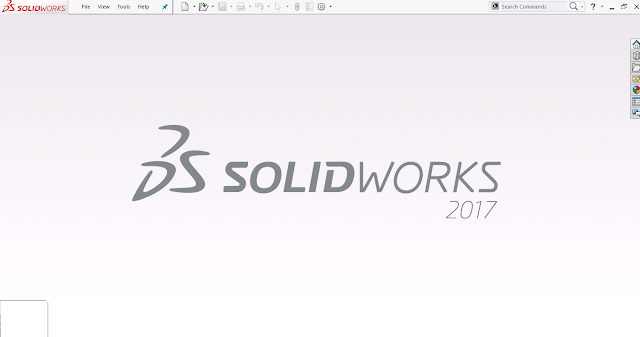
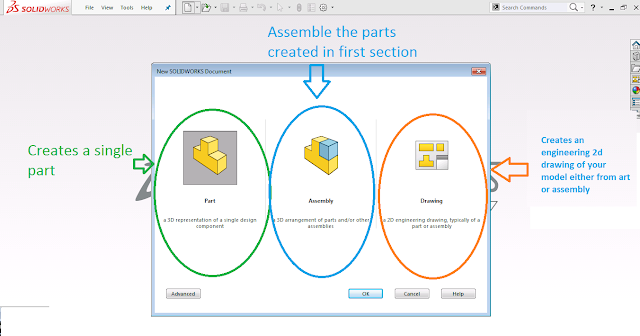
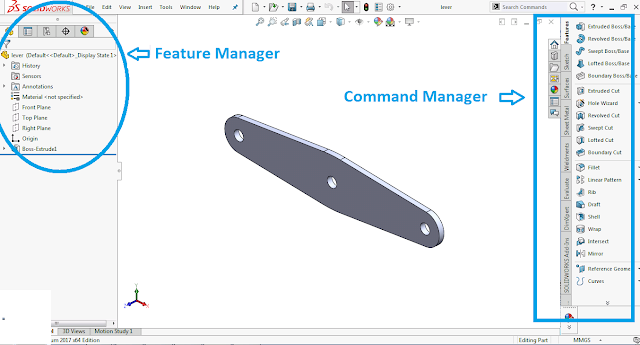
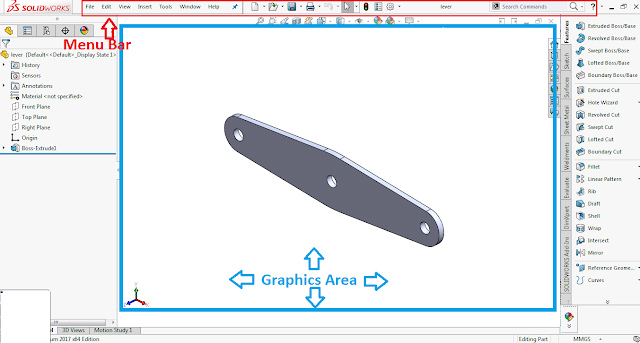

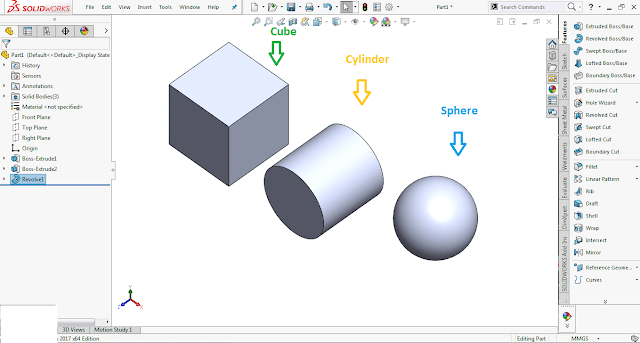



👍👍
ReplyDelete